Frontend
Goal
Our aim is to get you acquainted with HTML, CSS, and JavaScript, the most essential building blocks of web experiences. You'll create a basic static web page about yourself and (optionally) deploy it to the web. You'll:
- write some content and give it some structure with HTML;
- use CSS to adjust the layout and style of that content;
- use JavaScript to add interactive components;
- optionally, push your website to GitHub with git.
Here's a sample sketch of what your page could look like:
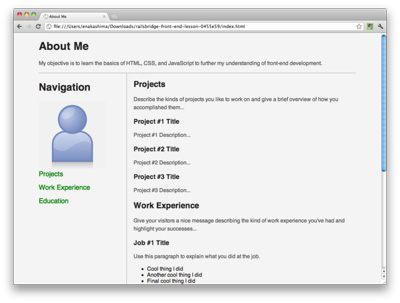
Schedule
- 1-2 hours of playing with basic HTML, CSS and Javascript.
- 4-ish hours of building our page.
- Optional: if you've worked with GitHub before and want to put your website online using Git and GitHub, we have instructions for that! (The curriculum has you keeping your site on your machine by default.)
This is just a rough guideline, not a mandate. Some steps you'll go over and some you'll go under. It'll all work out by the end of the day. :D
Requirements
We're going to be working with:
- Chrome (If you're experienced with the developer tools in another browser, that may work too.);
- The code editor of your choice.
- Atom is a free, open-source editor that can be customized with HTML, CSS, and JavaScript. A download is available for OS X 10.8+, Windows 7/8, and Ubuntu/RedHat linux.
- or install a different editor
Optional tools if you're deploying to GitHub:
- Git;
- Your GitHub account.
Working Effectively and Efficiently
We highly recommend you do the following:
- Open your browser fresh or hide any windows you already have open.
- Bring up one window with two tabs.
- One for this content.
- One for interacting with your app.
- Open your text editor and don't close it.
- Hide all extra applications. Turn off Twitter, Facebook, IM, and all other distractions.
By minimizing the number of things you interact with, you reduce the amount of time spent switching between them and the context lost as you work through the lessons. Having 50 tabs open in your web browser gets confusing.
Next Step:
Go on to Introduction To HTML