Install Xcode Command Line Tools
Verify if you already have the tools installed
Type this in the terminal:gcc --versionExpected result:Configured with: --prefix=/Library/Developer/CommandLineTools/usr --with-gxx-include-dir=/usr/include/c++/4.2.1 Apple LLVM version 6.0 (clang-600.0.54) (based on LLVM 3.5svn) Target: x86_64-apple-darwin14.0.0 Thread model: posix
Option 1: Install XCode Command Line Tools using software update
Step 1.1: Run the xcode-select command
Type this in the terminal:xcode-select --installStep 1.2: Install the tools
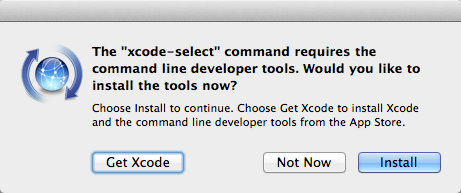
Option 2: Install Command Line Tools for XCode
Next Step:
Go on to OS X RVM